
Chúng tôi xây dựng một Team có những thành viên chất lượng nhất.
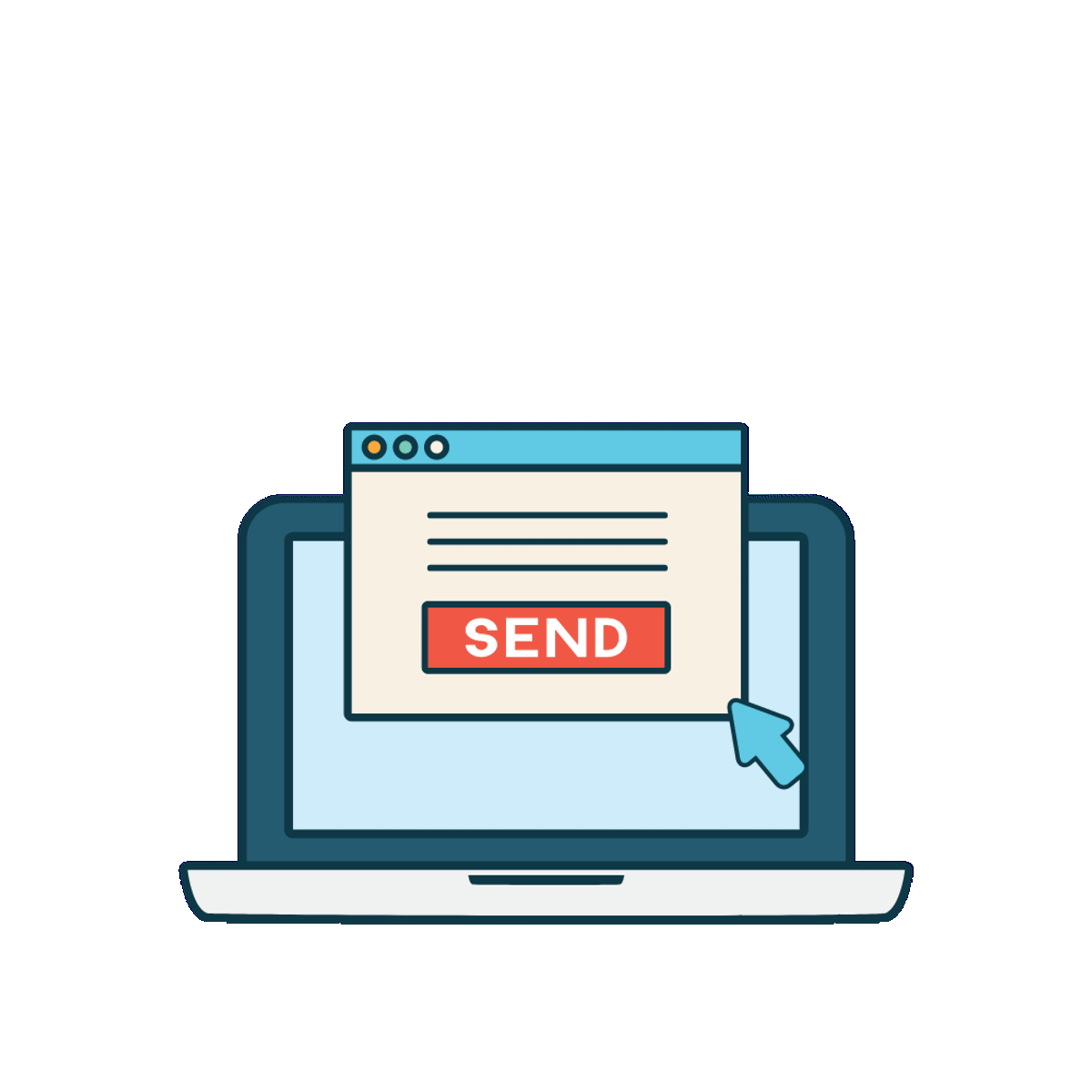
Bạn có thể liên hệ với chúng tôi qua Email: binzz@dzt.vn

Like và share những bài viết hữu ích khi bạn cần dùng đến nhé
Help
Here you can learn about the various commands and options that you can use in the chat.
/ai
Use this command followed by a question or a request and AI will provide an adequate response./find
Use this command followed by some keywords to find messages in the current room or in the current private conversation. To go back to the current messages, use the command with no keywords./gif
Use this command followed by a keyword (optional) to post a random animated GIF image from giphy.com or tenor.com/giphy
Use this command followed by a keyword (optional) to post a random animated GIF image from giphy.com/help
Use this command to display help./hug
Use this command followed by the username of the user you want to hug./leave
Use this command followed by a message (optional) to leave the current room./me
Use this command followed by a short message, to display that message in third person./nick
Use this command to set a guest nickname./roll
Use this command to roll a dice. You can choose how many dices to roll and how many sides a dice will have by adding (n)d(n) where the first n is the number of dices and the second one is the number of sides. You can also specify modifiers: +n -y/slap
Use this command followed by the username of the user you want to slap.Legal Warning - DMCA
if your copyrighted material has been posted on Hidden.vn or if links to your copyrighted material are returned through our search engine and you want this material removed, you must send us a email with your item details. My country and our server do not require copyright laws. If you do copyright legal work on your own, we don't need to solve the problem. because we think it doesn't matter to me. Therefore, if you want to cooperate, it is best contact to me
